Opengl-es Buffer
Framebuffer
A Framebuffer is a collection of buffers that can be used as the destination for rendering. OpenGL has two kinds of framebuffers: the Default Framebuffer, which is provided by the OpenGL Context; and user-created framebuffers called Framebuffer Objects (FBOs). The buffers for default framebuffers are part of the context and usually represent a window or display device. The buffers for FBOs reference images from either Textures or Renderbuffers; they are never directly visible.
Default Framebuffer
The Default Framebuffer is the Framebuffer that OpenGL is created with. It is created along with the OpenGL Context. Like Framebuffer Objects, the default framebuffer is a series of images. Unlike FBOs, one of these images usually represents what you actually see on some part of your screen.
Framebuffer Object
FBO contains a collection of rendering destinations; color, depth and stencil buffer. These logical buffers in a FBO are called framebuffer-attachable images, which are 2D arrays of pixels that can be attached to a framebuffer object.
There are two types of framebuffer-attachable images; texture images and renderbuffer images. If an image of a texture object is attached to a framebuffer, OpenGL performs "render to texture". And if an image of a renderbuffer object is attached to a framebuffer, then OpenGL performs "offscreen rendering".
You can query the maximum number of color attachement points with GL_MAX_COLOR_ATTACHMENTS, which are supported by a graphics card. The reason that a FBO has multiple color attachement points is to allow to render the color buffer to multiple destinations at the same time.
Renderbuffer Object
It allows to render a scene directly to a renderbuffer object, instead of rendering to a texture object. Renderbuffer is simply a data storage object containing a single image of a renderable internal format.
When a renderbuffer object is created, it does not have any data storage, so we have to allocate a memory space for it. This can be done by using glRenderbufferStorage().
Attaching images to FBO
FBO itself does not have any image storage(buffer) in it. Instead, we must attach framebuffer-attachable images (texture or renderbuffer objects) to the FBO. This mechanism allows that FBO quickly switch (detach and attach) the framebuffer-attachable images in a FBO. It is much faster to switch framebuffer-attachable images than to switch between FBOs. And, it saves unnecessary data copies and memory consumption. For example, a texture can be attached to multiple FBOs, and its image storage can be shared by multiple FBOs.
Vertex Buffer Object
A Vertex Buffer Object (VBO) is the common term for a normal Buffer Object when it is used as a source for vertex array data.
Vertex buffer object (VBO) creates "buffer objects" for vertex attributes in high-performance memory on the server side and provides same access functions to reference the arrays, which are used in vertex arrays, such as glVertexPointer(), glNormalPointer(), glTexCoordPointer(), etc.
The memory manager in vertex buffer object will put the buffer objects into the best place of memory based on user's hints: "target" and "usage" mode. Therefore, the memory manager can optimize the buffers by balancing between 3 kinds of memory: system, AGP and video memory.
Pixel Buffer Object
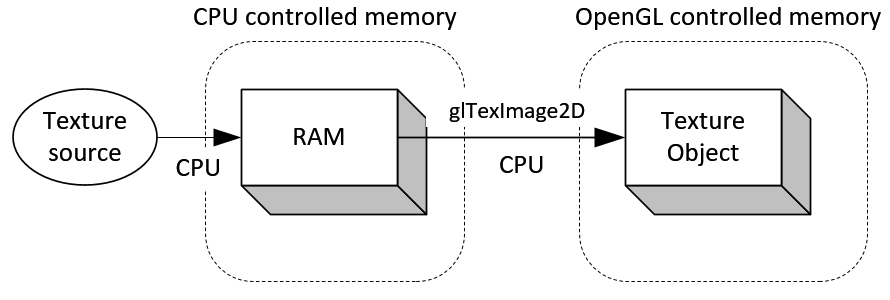
The above diagram is a conventional way to load texture data from an image source (image file or video stream). The source is first loaded into the system memory, and then, copied from the system memory to an OpenGL texture object with glTexImage2D(). These 2 transfer processes (load and copy) are all performed by CPU.
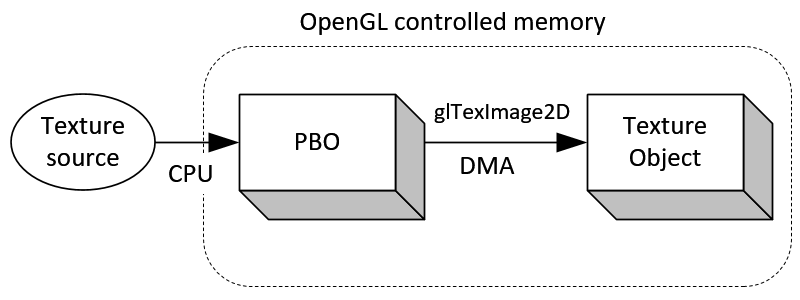
On the contrary in the right side diagram, the image source can be directly loaded into a PBO, which is controlled by OpenGL. CPU still involves to load the source to the PBO, but, not for transferring the pixel data from a PBO to a texture object. Instead, GPU (OpenGL driver) manages copying data from a PBO to a texture object. This means OpenGL performs a DMA transfer operation without wasting CPU cycles. Further, OpenGL can schedule an asynchronous DMA transfer for later execution. Therefore, glTexImage2D() returns immediately, and CPU can perform something else without waiting the pixel transfer is done.

Comments
Post a Comment